How do I add a "hyperlink" (i think that's what it's called).... so that when I am blogging I can link everybody over to somewhere else..... I'm sure there is some "Help" link I could read, but honestly, I am going to be LAZY and ask my blog friends to help me!!!!
Thank you, Thank you......
And for being so nice and helpful, I've thrown in this old picture of Angie (she was about 9 mo. old) that I came across the other day....... (How can you not help me after looking at those scruptous cheeks?)


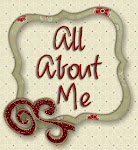


















4 comments:
She's too cute. I hope I will be as lucky when it's my turn.
When you want to add a link, highlight the text, then hit control, shift A and a box will pop up and you can add the website addy you want. For the sidebar you need to go into the control panel. Hope this helps.
Wow what a cutie you have..
hehehe, blackmail... you're my kind of chic! Your baby's cheeks do look scrumptiously delicious, so I will also help you out. I'm sure Lauren's way is right, but I have a different way I do it.
I have 2 windows open. 1 is blogger where I'm posting, and the 2nd is the site I want to link to. So I copy and paste the link that I want, and then I highlight the text that I want them to click on to send them to that link. Then, to the right of the color palette is the link button, you click on that and a screen will appear, you paste you link in there and hit save. Tada!
Hth and hope i didn't confuse you more!
=0D
I see you have gotten your help.....but I had to comment on that picture of your daughter. She is so darn cute (now and then). :)
Post a Comment